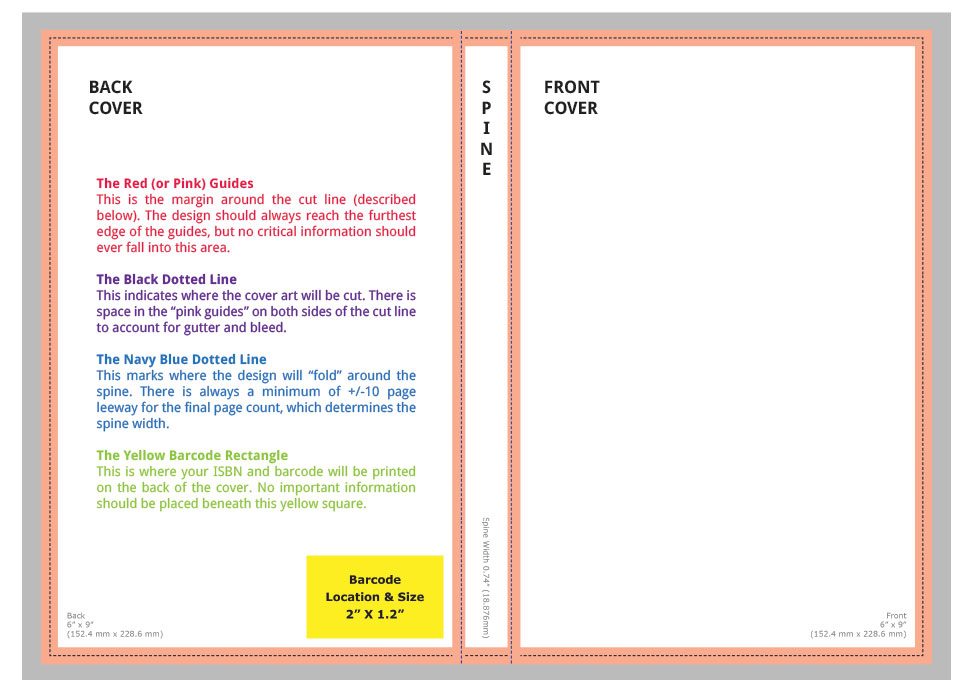
Printing the cover of a book comes with very specific needs for the design. There are a variety of factors that influence the layout of every cover, including the width of the spine and the gutters and bleed. Further, paperback designs are formatted quite differently than hardcover designs. This article specifically discusses paperback print layouts/templates.
The spine width and the trim size of the book are primary factors in the initial setup of the cover, however, they are not the only influencing factors. The printer (LS/IS or KDP) and interior paper color (cream or white) also effect the final size and layout of the paperback PDF.
Below is a sample diagram (based on an Amazon KDP paperback template).
Want to learn more about print layouts? Visit our article on trim sizes here.
Note: Hardcover templates also vary substantially from paperback templates, and from printer to printer, so those must be evaluated separately and will involve a higher cost.
Updated 04/22






































































































